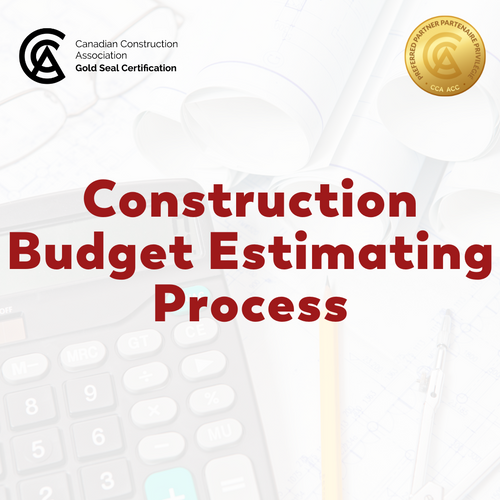Product Overview
The ability to produce cost estimates efficiently and accurately is a critical step in many construction career paths and a high-demand skill throughout the construction industry. Computer software has become a popular tool for estimating, and Microsoft Excel is the most widely used option. In this one-day course, learn how to produce your estimates more quickly and accurately by harnessing the power of Microsoft Excel.
This one-day workshop covers:
- Use Excel formulas and functions for typical construction estimating tasks
- Create takeoff sheets for use as templates
- Learn handy shortcuts to streamline estimating
- Link information in worksheets and workbooks
- Accurately calculate profit, overhead, markups, and taxes
- Generate graphs to visually display work product
- Use features such as VLOOKUP and HLOOKUP
- Create Pivot tables and Pivot charts to quickly analyze and visualize information
- Explore functions such as COUNTIF and SUMIF
Who should attend?
This course is for anyone who uses (or is considering using) Microsoft Excel for construction estimating. Whether you’re a novice or experienced Excel user, you’ll get practice using basic and extended features of Excel for a variety of typical estimating tasks. This course is for contractors and subcontractors in all segments of the construction industry.
Industry Credits
- This course is worth 2 gold seal credits.
Course Format
- Live, Online, Instructor-led training. This is a highly interactive course facilitated by the instructor on a video platform.
- You will be expected to have your webcam on during the whole class and participate in break-out rooms, small-group discussions, and other activities with your instructor and classmates during the course.
- Course access information will be provided to you in advance of the training by your instructor
- Full attendance and participation in all sessions is mandatory for course completion. If a student misses a class session, we are unable to transfer registration or provide a partial refund of the registration fees.
Course Requirements (Technology & Participation)
This course requires full face-to-face interaction and participation from both the instructor and students. In order to attend, you’ll must make sure you have the following:
- Computer or laptop with webcam (webcams are mandatory): This course will involve 100% on-screen interaction with your instructor and classmates, reading/viewing on-screen content like slides or videos, and interacting via typing with questions or responses. For this reason, you must have a webcam and use a full computer/laptop, and we do not permit students to attend using a tablet or cell phone.
- A quiet space with minimal distractions: Please plan to be fully engaged in the class, and clear your work schedule just as you would for attendance in an in-class program.
Refunds or Transfers:
- Five (5) or more business days before the course start date: Full refund of registration fees or can be transfers to a different course date.
- Less than five (5) business days before the course start date and course no-shows: No refunds or transfers to future course dates.
- For a complete document on the NRCA Education Policies, click here.
Other Policies
- Substitution of another member of your company/team is permitted up to the course start date for no additional fee.
- Unless otherwise stated, every person able to see, hear, and observe the virtual course sessions must be a paid participant. Non-compliance of this requirement will result in removal from the course. Refunds will not be issued to students who are removed from the course for non-compliance of this requirement.
- If the NRCA has to postpone or cancel courses due to insufficient enrolment, NRCA will refund the registration fee or, if possible, the attendee may choose to move to an identical session in the future.